

In whatever B2B industry you are - foods, flowers, winery, beverages, hardware, tools etc. you will be able to let your customers make simple repeated orders with a detailed overview of your product selection. With help of WooCommerce "Attributes" and "Tags" you will be able to display any product data and information, or present information as "check box" tables as seen below.
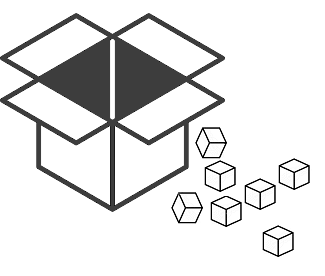
Often there will be beneficial to display the product price per consumer unit even if you sell it in whole batches. In the settings page you will be able to add the column "Unit Price" wich will automatically calculate the unit price if you have given the "batch" quantity attribute.
Choose to display a stock level warning with actual stock level if trying to exceed it.
Choose to display as many columns you want to and arrange and resize them as you like.
In the admin settings panel there is the ability to make adjustment to the plugin like... how to display variable products, sticky header & footer, display +/- buttons in input field etc...
Choose which table headings title to show, or simply rename the title shown in the table.
Use WooCommerce product tags to make columns with the "check symbol".
Display the consumer unit price which will be calculated if you have given the "batch" quantity attribute.
Installation from Wordpress Admin Panel
Do your Settings...
From the Wordpress Admin Panel
Basic Settings
In the main settings tab you can customize the behaviour of the plugin. For example, you can...
...and much more.
Table Layout Settings
In the Table Layout settings tab you can design your order table
Alongside with standard product information to choose as columns you can now assign your products to categories, tags and attributes. You can then select columns among them and visualize any product data you like.
Shortcode
You can use the following order settings.
System Recommendation
- 2.2.0 - 2024-01-26
* Compatibility: Added support for WooCommerce HPOS and PHP 8.2.
- 2.1.9 - 2023-01-10
* Fix: Removal of deprecated action “woocommerce_add_order_item_meta”.
- 2.1.8 - 2022-11-30
* Fix: Ajax nonces.
- 2.1.6 - 2022-10-06
* Compatibility: Improved compatibility with 3rd party plugins regarding min/max quantities.
- 2.1.5 - 2022-09-30
* Fix: Replacing nested method for cart counts.
- 2.1.4 - 2022-02-15
* New: Added event 'otfwtable_shown' when table is shown.
- 2.1.3 - 2021-12-10
* Fix: Variation product suffix in table do not display.
- 2.1.1 - 2021-11-04
* Fix: Variable products with parent managing stock.
- 2.1.0 - 2021-10-06
* Fix: Table horizontal scrollable.
- 2.0.9 - 2021-06-18
* Fix: Product quantity failure when backorders are allowed for variable products.
- 2.0.8 - 2021-06-17
* Fix: Product quantity failure when backorders are allowed.
- 2.0.7 - 2020-12-04
* Added a new table column "amount in cart" that dynamically displays the current amount of the product in the cart.
- 2.0.6.2 - 2020-04-02
* Improved compatibility with IE11.
- 2.0.6 - 2020-04-01
* Compatibility for WordPress 5.4.
* Bug Fix: Subtotal for tax calculations.
* Bug Fix: Changing between free & premium version.
- 2.0.5.1 - 2020-01-30
* New option to choose if to expand categories as default.
* Categories now order as menu_order as default at shop page. Users can now set the category order at category page.
* When using the shortcode with categories argument, categories will order as written in the shortcode.
* Improved styling of table header.
- 2.0.4 - 2019-11-14
* Compatibility with WordPress 5.3.
* Bug fix: updating quantity for variational products without any stock management.
- 2.0.3 - 2019-10-11
* Bug fix: Combining shortcode categories & show_categories.
* New feature: Allow to show category description along with the title.
- 2.0.2 - 2019-10-09
* Better robustness back end.
- 2.0.1 - 2019-10-05
* Bug fix: Error when product title is linked to product page.
- 2.0.0 - 2019-08-21
* Added option to show products sorted by category.
* New settings solution under the hood.
- 1.1.2 - 2019-07-15
* Added ability to sort products by using shortcode [ordertable orderby=""].
- 1.1.0 - 2019-06-01
* Changed text of checkout button and added options to choose button and label text.
* Added .pot file.
- 1.0.9 - 2019-05-24
* Better performance with WooCommerce 3.6.
* Included limit to the [ordertable] shortcode. [ordertable limit=12] will show 12 products per page.
- 1.0.8 - 2019-04-13
* Optimized page load.
* Default sorting changed to ‘menu_order’.
* Bug fix showing admin page with shortcode.
- 1.0.6 -
* Support for shortcode [ordertable].
- 1.0.1 -
* Bug fixes
- 1.0.0 -
* Initial release